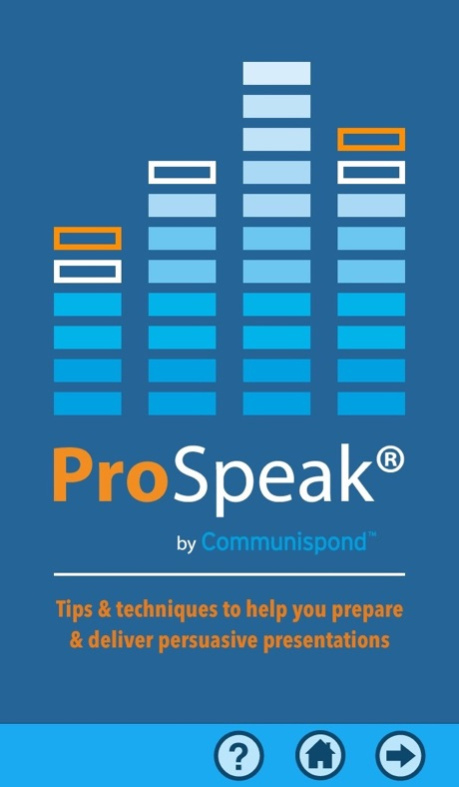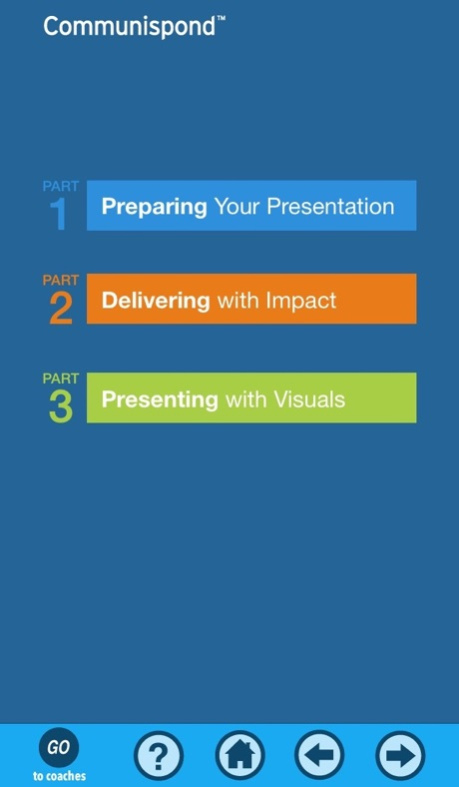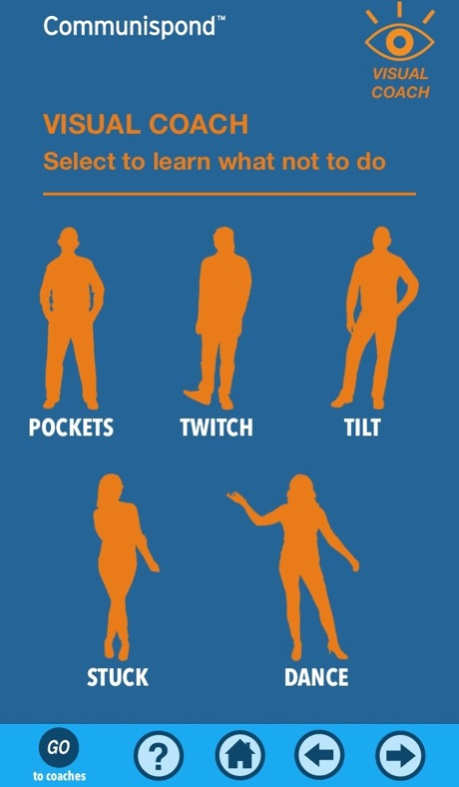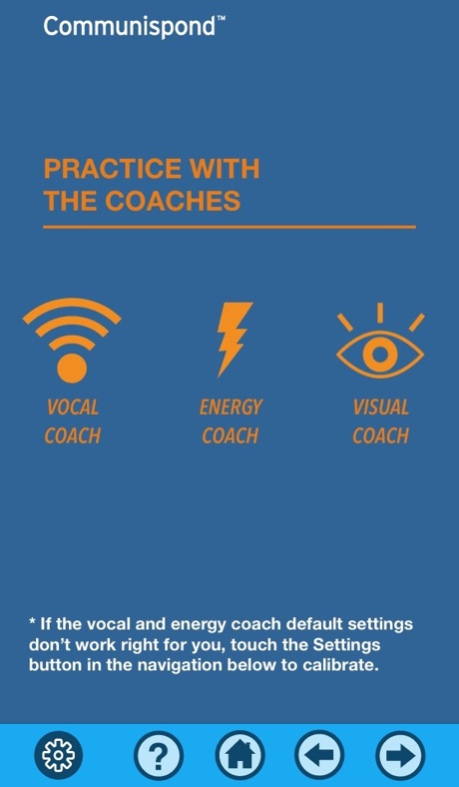ProSpeak 2.0
Continue to app
Free Version
Publisher Description
The ProSpeak iPhone/iTouch app was created by the communications experts at Communispond. With more than 45 years of experience training more than 700,000 business executives on how to prepare and deliver high-impact presentations, Communispond is the resource for communications skills training and we now bring some of our most important tips & techniques for preparing and delivering great presentations to the ProSpeak app.
The app is comprised of three parts. Work your way through each part to help you prepare and deliver a great presentation. Don’t forget to use our coaches (patents pending) to give you real-time feedback on your presentation skills:
1. Part 1: Preparing Your Presentation – scroll through this section to learn valuable tips & techniques on how to prepare to deliver a memorable presentation
2. Part 2: Delivering With Impact – scroll through this section to learn more about the all-important physical skills that will help you become a great presenter. Learn about proper eye contact with Eye-Brain Control™, the importance of projecting strong physical & vocal energy, and practice with the coaches:
Vocal Coach – Follow the on-screen instructions to practice your presentation and the vocal coach will guide you along the way with feedback on your vocal energy (too quiet, just right, too loud, etc.)
Energy Coach – Follow the on-screen instructions to practice your presentation energy. Hold the iphone/itouch in your hand while you practice 2 minutes of your presentation and, when you’re finished, the energy coach will give you feedback on your energy (too little, just right, too much, etc.)
Visual Coach – Learn how your body posture and movement during a presentation affects your message
3. Part 3: Presenting With Visuals – scroll through this section to learn valuable tips & techniques on how to effectively integrate visuals (like a PowerPoint presentation) into your presentation.
Mar 18, 2016
Version 2.0
This app has been updated by Apple to display the Apple Watch app icon.
Updated images and graphics
About ProSpeak
ProSpeak is a free app for iOS published in the Office Suites & Tools list of apps, part of Business.
The company that develops ProSpeak is Communispond. The latest version released by its developer is 2.0.
To install ProSpeak on your iOS device, just click the green Continue To App button above to start the installation process. The app is listed on our website since 2016-03-18 and was downloaded 6 times. We have already checked if the download link is safe, however for your own protection we recommend that you scan the downloaded app with your antivirus. Your antivirus may detect the ProSpeak as malware if the download link is broken.
How to install ProSpeak on your iOS device:
- Click on the Continue To App button on our website. This will redirect you to the App Store.
- Once the ProSpeak is shown in the iTunes listing of your iOS device, you can start its download and installation. Tap on the GET button to the right of the app to start downloading it.
- If you are not logged-in the iOS appstore app, you'll be prompted for your your Apple ID and/or password.
- After ProSpeak is downloaded, you'll see an INSTALL button to the right. Tap on it to start the actual installation of the iOS app.
- Once installation is finished you can tap on the OPEN button to start it. Its icon will also be added to your device home screen.